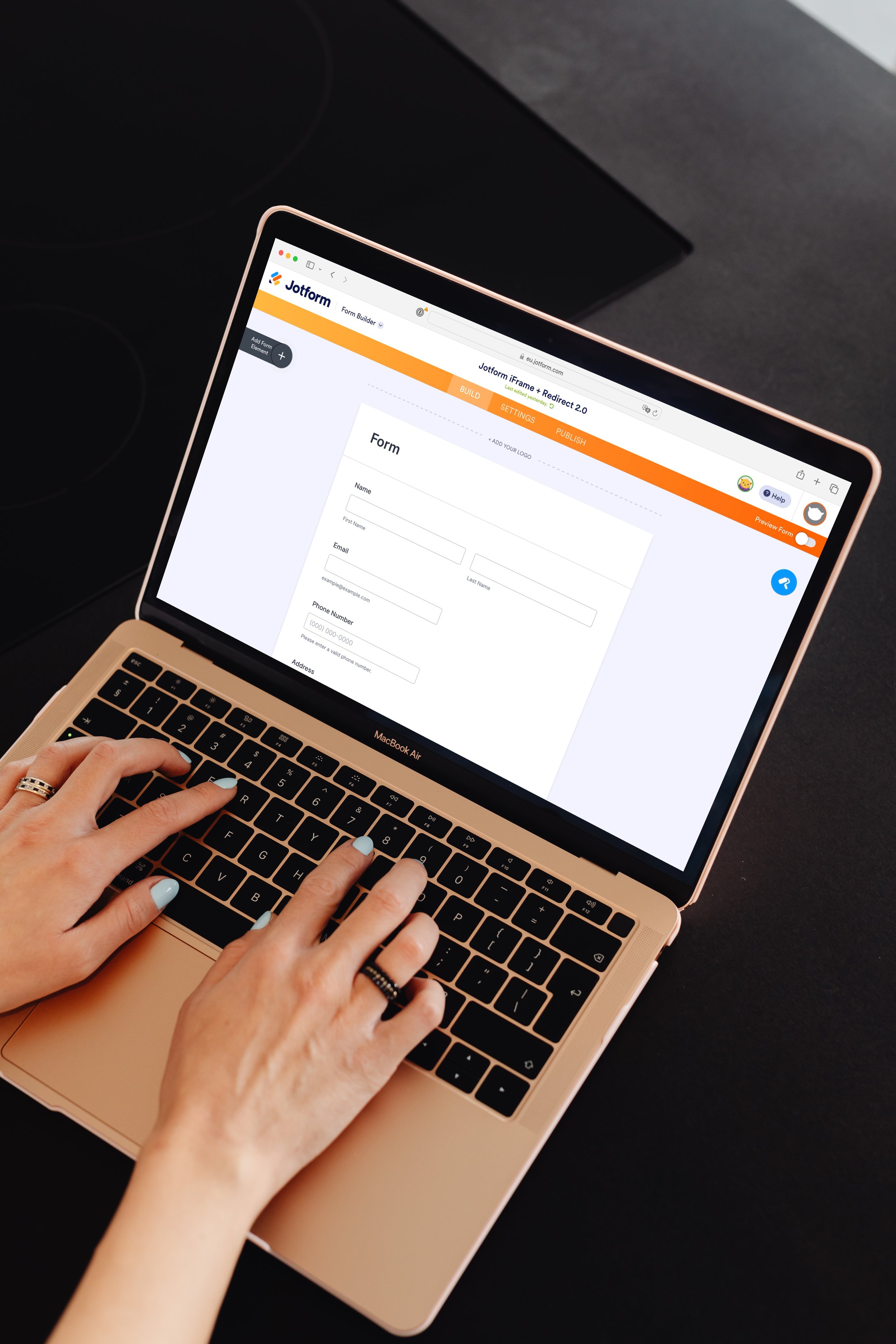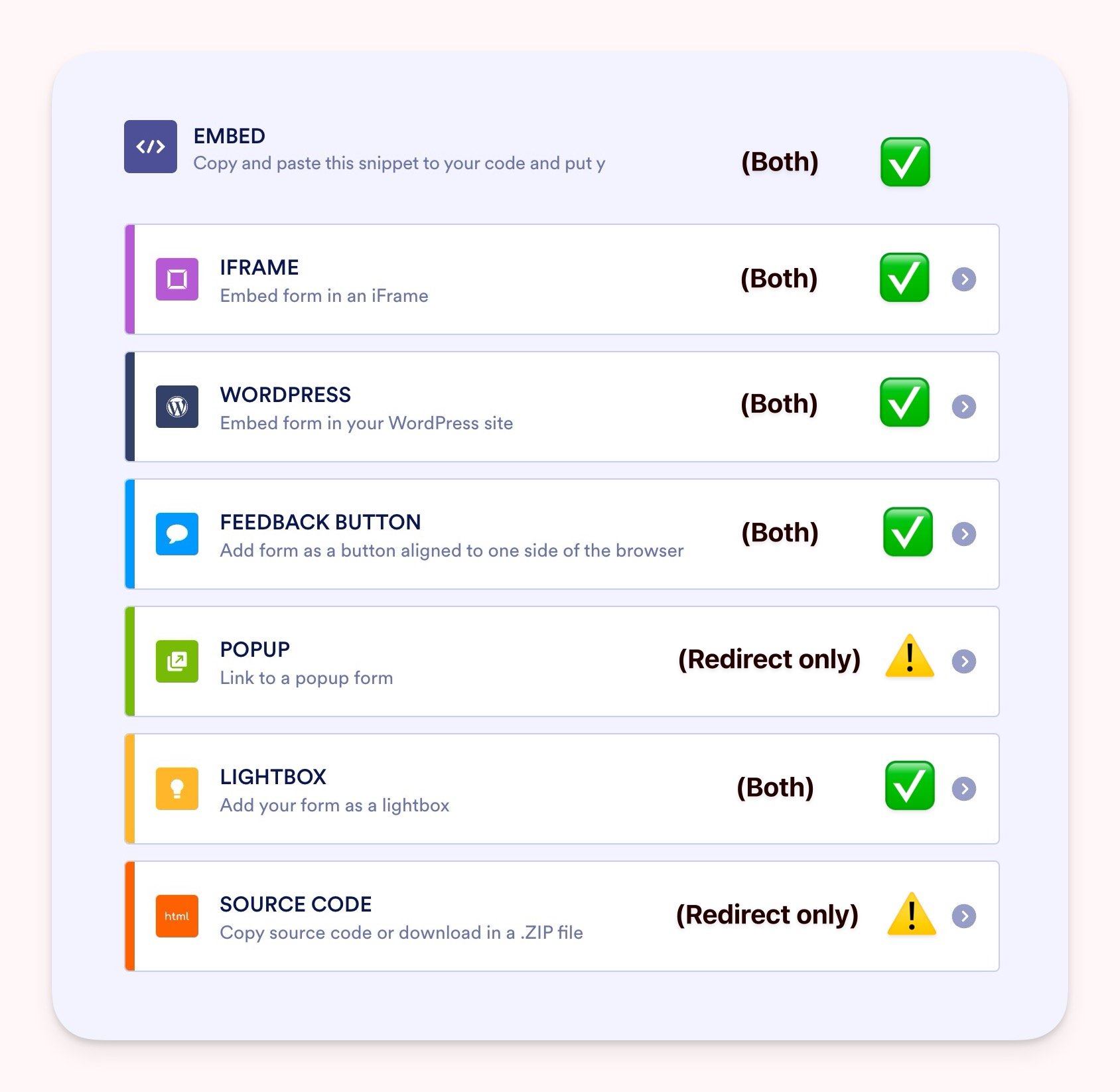Jotform Conversion Tracker
The quickest, hassle-free way to track Jotform conversions. A pre-built Google Tag Manager setup you can install with a few clicks. Includes step-by-step video instructions. A 5-year-old could install this.
Jotform Conversion Tracker - Full Demo Video
The easiest way on planet earth, to track Jotform conversions that happen in your website. Contains all the boring technical parts, like custom javascript code, data layers, custom events, variables and tags.
16 Tags
3 Triggers
36 Variables
1 Template
✅ Works automatically
✅ Easy, import one file to Google Tag Manager
✅ Video instructions included
✅ Duplicate prevention
✅ Google Analytics 4, Google Ads, Meta Pixel
✅ Easy to add other tags
✅ Works without a redirect to a thank you page
✅ Google Ads Enhanced Conversions with automatic email, phone and address from your Jotform!
✅ Better thank you page conversion tracker with Enhanced Conversions, PII (Publicly identifiable information) fix, Domain excluding to fix jotform.com as unwanted referrer and traffic source
✅ TikTok Pixel event included
✅ This is not a quick crappy free tutorial, this is a professional setup by a developer with 10+ years of experience, after implementing iFrame conversion tracking for hundreds of happy clients. Every little glitch, bug, and gotcha has been covered and fixed, so you won’t need to spend time figuring out how to track Jotforms.
Buy the product here 👇👇👇
Buy the product here 👆👆👆
Supported embed types
Jotform conversion tracker supports two methods, iFrame message and Redirect to an external link. You can choose which one you want to use. Image below shows which Jotform embed types are supported by the Jotform Tracker
Requirements
Google Tag Manager
Ability to add Google Tag Manager to your website <head>. Pretty much any website will allow it. You of course need to have access to it as well, or find someone who does.
Have questions? We got answers!
Pop your question here 👇 I’ll let you know via email, and add your question to the FAQ.
There should be a form here...🤔 Something's bugging! You can get in touch old-school via email info@codeandtonic.com.
PS. If you wanna be a superhero 🦸♂️, screenshot your javascript console. Windows/Linux: Press Control + Shift + J Mac: Press Command + Option + J
FAQ
I need to track a jotform that I will have on several pages of my website, will this work?
Yes. This setup will automatically track any Jotform iFrame embedded on any page in your website (even if you have 1000 pages with Jotforms in them). You do not need to do anything for new Jotforms you add. If you use a redirect to the thank you page, you’ll need to add that to new Jotforms as well.
Can I pay you to do the tracking for me, as a service so I don’t need to do anything myself?
We prefer selling prebuilt setups. But if you want to outsource the entire Jotform conversion tracking to a professional and chill knowing it will be implemented and tested by the best people in the business, get in touch. Please note that prices for a done-for-you setup are significantly higher, usually around $600-1300 depending on which tags you want, if you need Google Ads enhanced conversion tracking etc.
Updates
29 March 2024
Advanced extra feature: form field values via custom URL parameters. Works automatically for any form fields you add to your url.
28 March 2024
Improved Meta / Facebook Pixel events.
You now have two options: the standard event 'Lead', and a custom event 'jotformSubmit'.
Both events get all the parameters, form name, form ID, submission ID or a random ID for the simple iFrame version.
See the video below for a detailed look into the new Meta / Facebook Pixel improvements for Jotform tracking 👇
27 March 2024
Added TikTok Pixel base, and Tiktok Pixel 'SubmitForm' event for Jotform. You can now easily advertise on TikTok, and see your ad results instantly. But you don’t need to worry about boring code like this 👇
Fixes the GA4 traffic sources — a common issue in conversion tracking iFrames.
Screenshot of the Google Tag Manager container – all done for you. Just drag and drop a readymade setup and call it a day.